
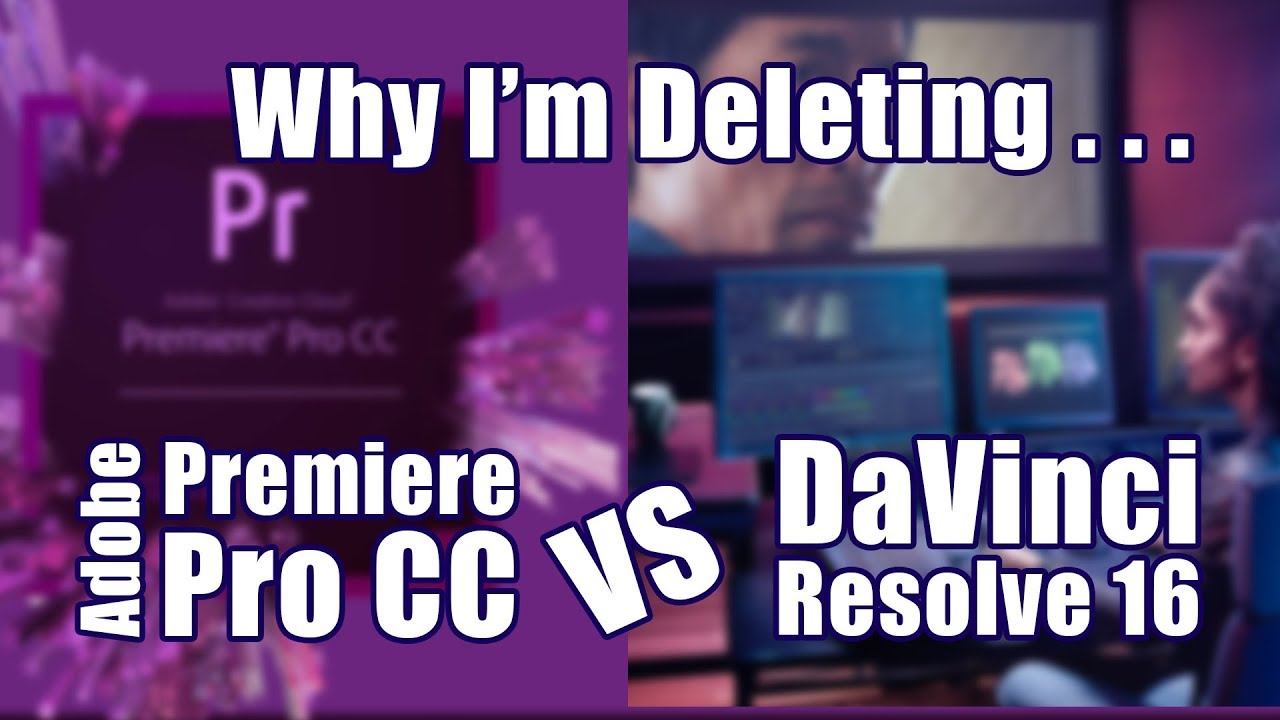
TIP: Watch the video above to see me explain a little of the grading I did to these clips and how I quickly copied it across the other clips. Move from this module to the Color module (third from the left in the bottom toolbar) and use the very many tools here to make a color edit to your clip(s). You will be dumped into the Edit module after this XML or AAF file is loaded where you will see your clips in the timeline. Leave the “Load AAF/XML” dialog box as default and hit “OK”. Jump into Davinci Resolve and create a new project and you will jump right into in the Media module (button to the left of the four on the bottom toolbar) and you want to go File>Import AAF, EDL, XML… find our file we exported from Premiere and hit “Open”.

After you finish cutting together your project in Premiere, go File>Export>AAF or you can go File>Export>Final Cut XML and choose to save either file (you only need one!) where you have your project on your hard drive.


 0 kommentar(er)
0 kommentar(er)
